How to add the Notion template to your account:
London Itineraries:
To edit the Notion Template and make it your own, you’ll need to copy our Template to your own account. You’ll then be able to change labels, add your own notes, add filters and more. Use the steps below to add the template to your own Notion account. If you don’t have a notion account yet, you can sign up for one for free here.
- On a desktop, open the template by clicking on the button on page eight of your London Itinerary.
- It’ll open a separate page that says, “Continue to external site by following the link below”, click on the link under that message. The template will then open.
- Click ‘Duplicate‘ in the top right corner. (See the picture below.)
- It’ll then ask you to log in to your Notion account, and the template will automatically copy.
First, complete these steps on desktop. Then the template will be in your account, and you can access it via the Notion app on your phone/tablet/desktop.
Download the app on your desktop in addition to your phone or tablet as it’ll give you a better experience.
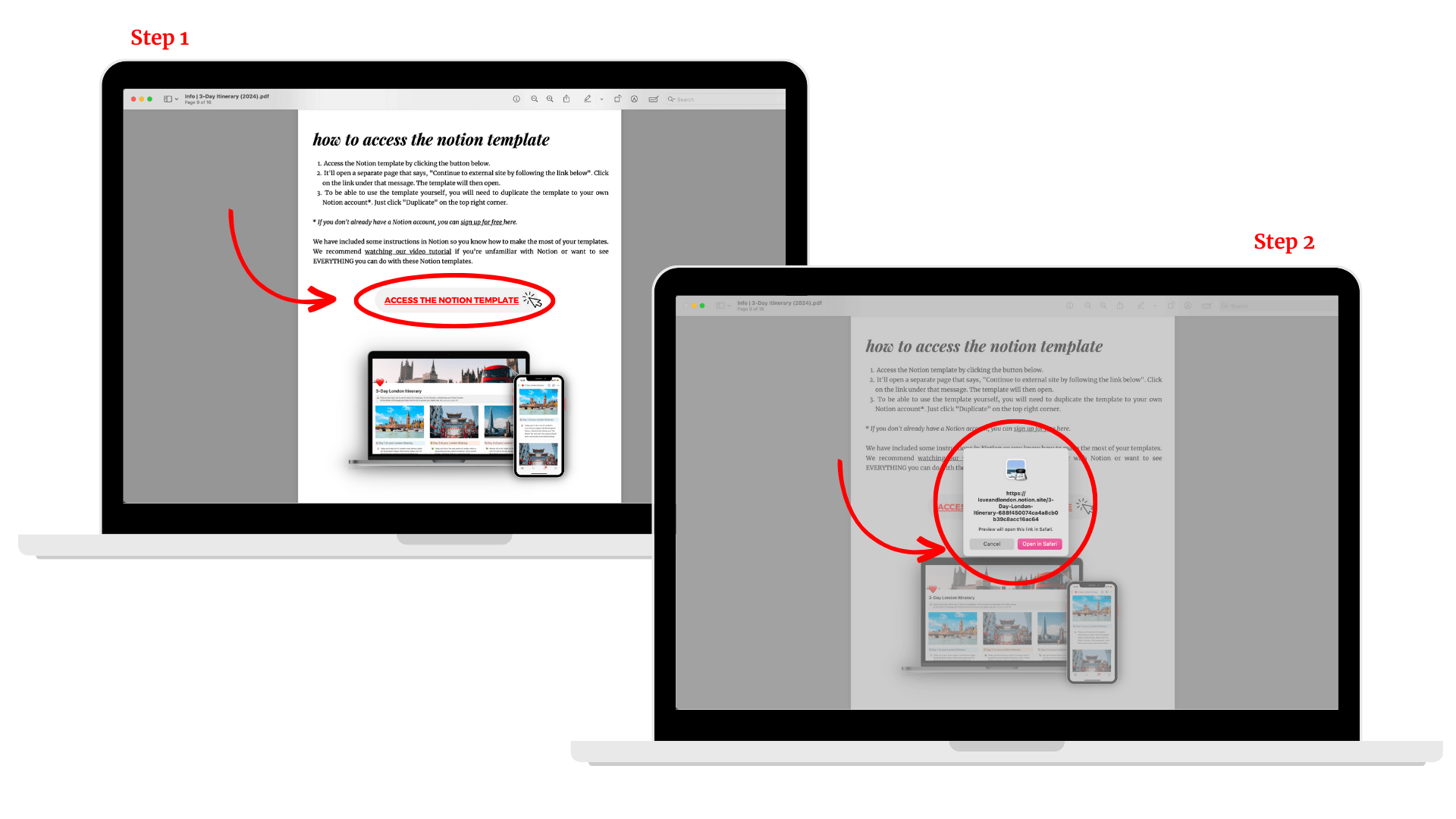
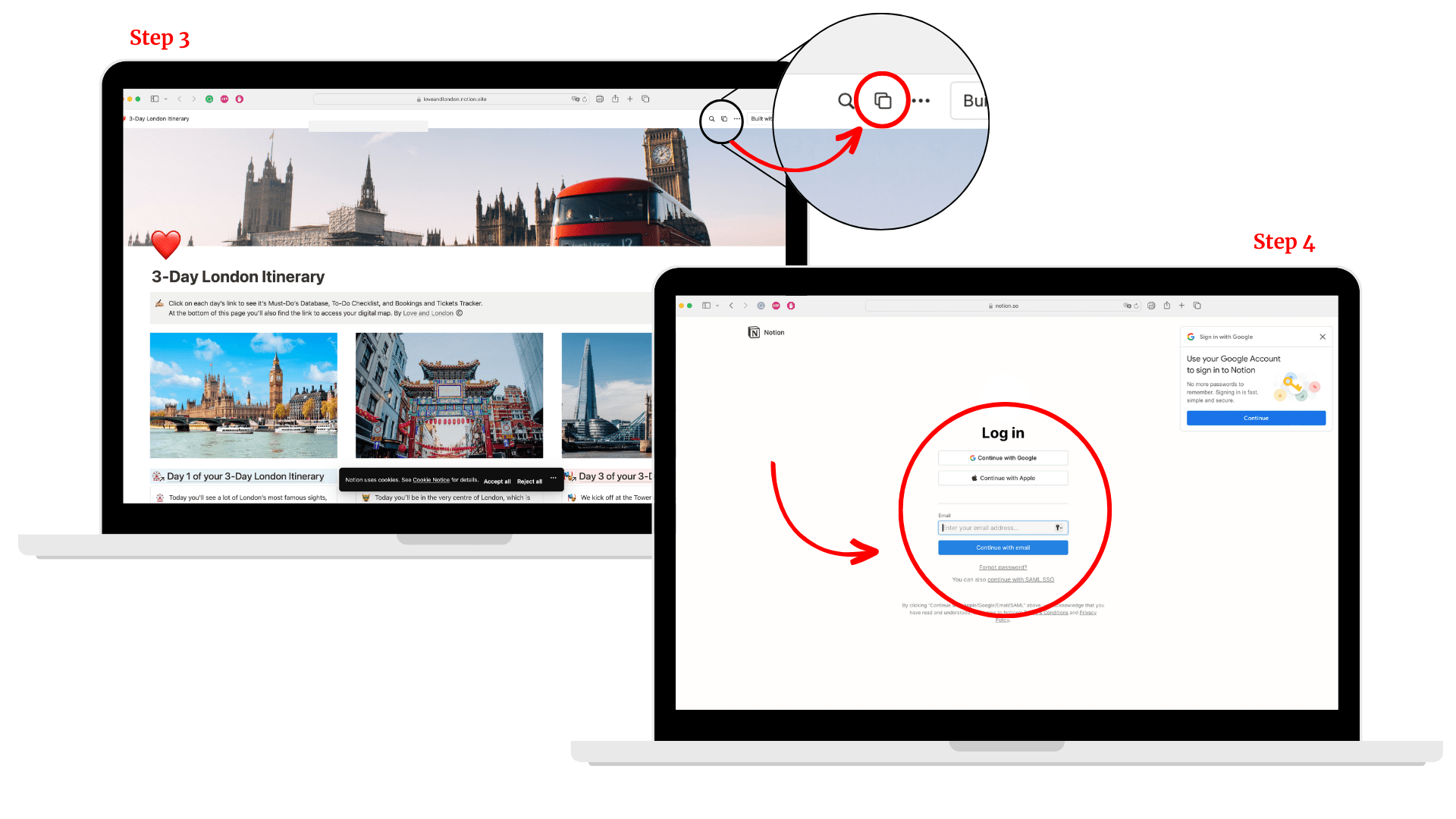
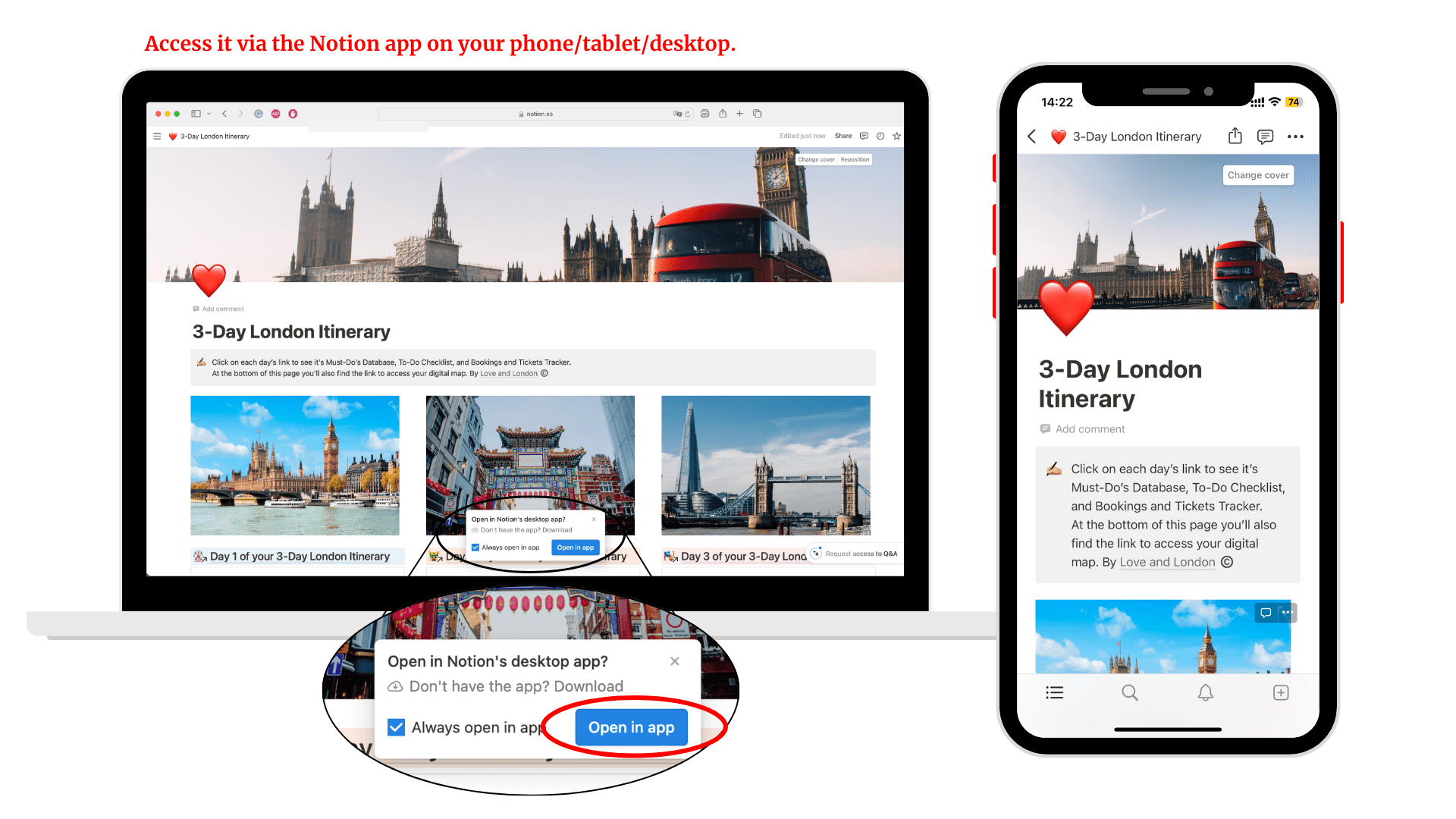
Casual Tourist Guides:
To edit the Notion Template and make it your own, you’ll need to copy our Template to your own account. You’ll then be able to change labels, add your own notes, add filters and more. Use the steps below to add the template to your own Notion account. If you don’t have a notion account yet, you can sign up for one for free here.
- On a desktop, open the template by clicking on the button on page seven of your Casual Tourist Guide.
- It’ll open a separate page that says, “Continue to external site by following the link below”, click on the link under that message. The template will then open.
- Click ‘Duplicate‘ in the top right corner. (See the picture below.)
- It’ll then ask you to log in to your Notion account, and the template will automatically copy.
First, complete these steps on desktop. Then the template will be in your account, and you can access it via the Notion app on your phone/tablet/desktop.
Download the app on your desktop in addition to your phone or tablet as it’ll give you a better experience.
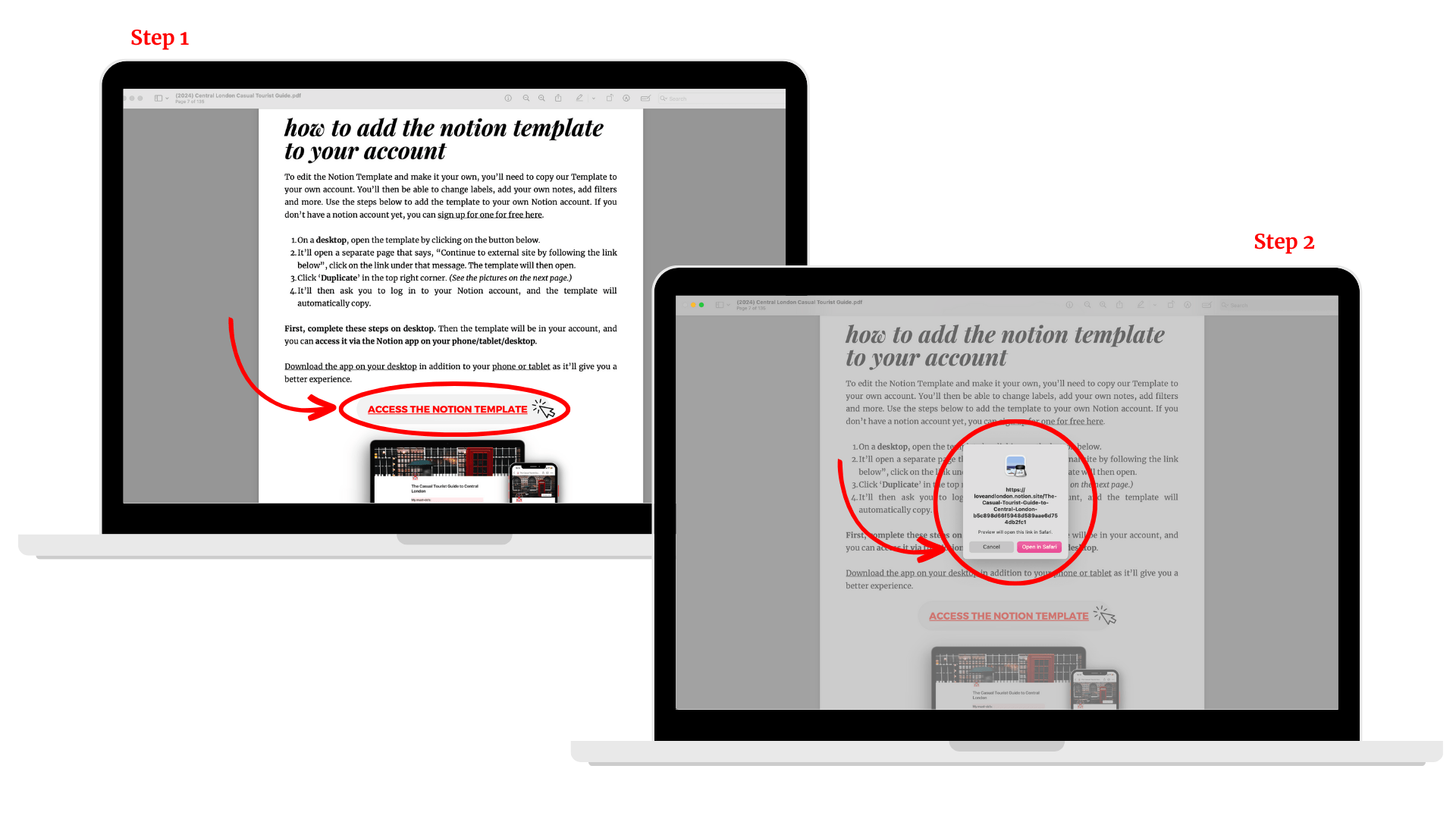
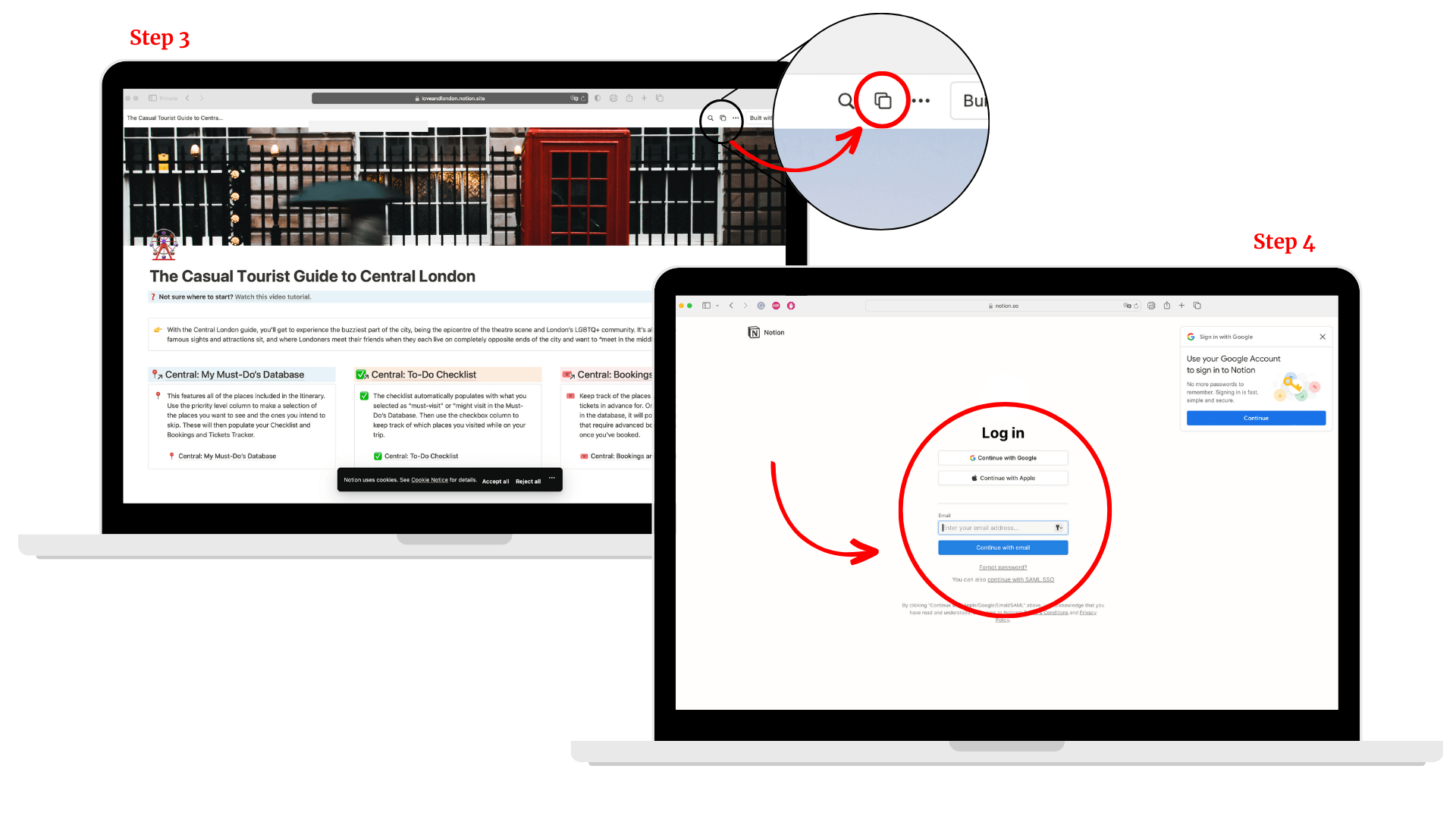
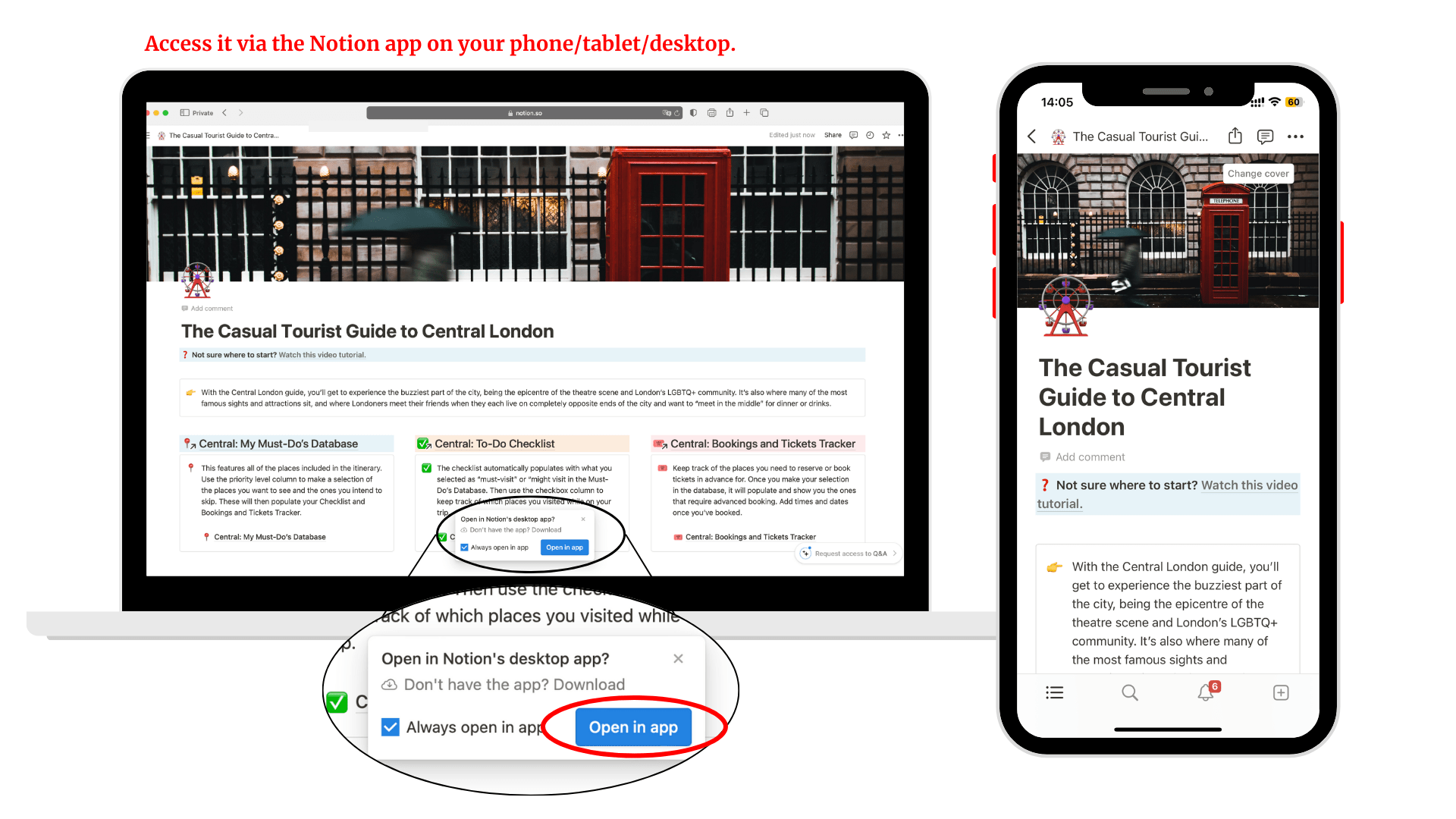
How to use the Notion templates with the London Itineraries and the Casual Tourist Guides
We have included some instructions in Notion so you know how to make the most of your templates. We recommend watching our video tutorials if you’re unfamiliar with Notion or want to see EVERYTHING you can do with these Notion templates.
If you are still struggling or have run out of downloads please email us at hello@loveandlondon.com and we will sort you out.
